14 March, 2025
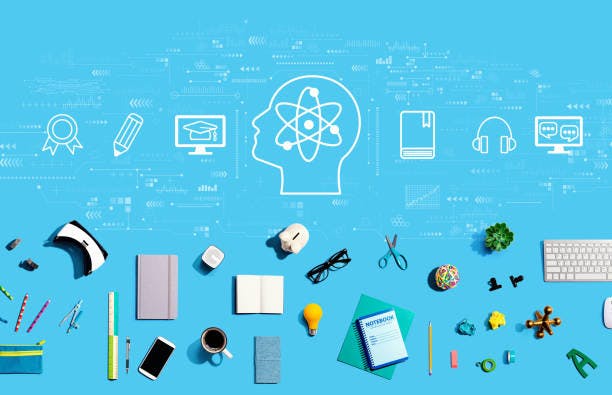
 Marvellous Ihejiamaizu
Marvellous Ihejiamaizu04 October, 2024
Adapting to Different Learning Styles with Technology
Introduction
In today’s diverse classrooms, students learn in various ways, and understanding these learning styles is crucial for effective teaching. Studies show that adapting teaching methods to accommodate these styles can significantly enhance learning outcomes. Common learning styles include visual, auditory, kinesthetic, and reading/writing, each catering to different ways students absorb and process information. This article explores how technology can help educators tailor their teaching to different learning styles, making education more effective and engaging.
Understanding Learning Styles
Learning styles generally fall into four categories known as The VARK Model which stands for: Visual, Auditory, and Reading/Writing, Kinesthetic learning styles.
- Visual learners understand information better when presented in a graphical or pictorial format.
- Auditory learners learn best through listening to lectures, discussions, and audio materials.
- Reading/writing learners prefer reading texts and writing notes.
- Kinesthetic learners grasp concepts better through hands-on activities.
Addressing these diverse needs can be challenging, but it also presents opportunities to engage students more effectively using varied teaching methods and tools. Recognizing these differences is crucial for creating a more inclusive learning environment.
Technology's Role in Personalized Education
With the help of technological tools, education can be tailored to each student's unique learning style.
Students' learning can be improved by using Adaptive Learning Technologies (ALT), which include interactive software, educational apps, and online resources that support various learning styles, provide individualized learning experiences, and modify content according to student performance.
Let's explore a few of these technological tools that support different learning styles.

Image by Becton Loveless on Education Corner
Visual Learners
Visual learners thrive on diagrams, charts, and videos. Tools like interactive whiteboards and graphic organizer apps such as MindMeister and Canva can transform complex information into visually appealing content. For example, using infographics to summarize a historical event can help visual learners better understand and remember the details. These tools not only make learning more engaging but also enhance comprehension and retention. Additionally, learning management software such as Lintna LMS provides an avenue for visual learners to learn and interact with visual contents. The live class feature which allows teachers to sketch on a whiteboard and also include images has proven to be a strong use case for users who do well with visual learning.
Auditory Learners
Auditory learners benefit immensely from listening to information. Podcasts, audiobooks, and speech-to-text applications are excellent resources. Platforms like Audible and Pocketcasts offer a vast range of educational content that can be integrated into lessons. Additionally, dictation software allows students to convert their spoken words into written text, which can be particularly helpful during writing assignments. These tools support auditory learners by providing them with content they can listen to and interact with.
Reading/Writing Learners
Reading/writing learners prefer to learn through written words. E-books, online journals, and note-taking apps are their best friends. Tools like Kindle and Google Docs offer vast libraries of texts and efficient ways to take and organize notes. Evernote is another great app that allows students to create, store, and search their notes easily. These resources help reading/writing learners absorb information through their preferred method, enhancing their learning experience.
Kinesthetic Learners
Kinesthetic learners move and interact with their learning environment. Hands-on learning apps, virtual reality (VR) simulations, and interactive games can all help to keep students engaged. For example, VR instructional tools such as zSpace enable students to explore and conduct virtual science experiments, providing a hands-on experience that is both informative and enjoyable. Coding robots and interactive science apps can also help kinesthetic learners learn more effectively and engagingly.
Integrating Technology in the Classroom

Image by Express Computer
To effectively integrate technology, educators can use strategies like blended learning, flipped classrooms, and personalized learning paths. Blended learning combines traditional teaching with online resources, offering a mix of methods to cater to all learning styles. In flipped classrooms, students study new subjects at home through videos and come to class ready to participate in learning activities. Personalized learning paths use technology to tailor lessons to individual student needs. Teachers can start by assessing their students’ learning styles as discussed above and selecting appropriate tech tools to enhance their teaching.
Best Practices
While technology offers powerful tools to cater to these different learning styles, its integration into the classroom presents several challenges. Staying ahead of the curve is crucial for maximizing the benefits of educational technology and creating an inclusive, effective learning environment. To achieve this, educators should adopt best practices that ensure seamless technology integration and enhance student engagement. Some of these best practices include;
- Balancing Technological Integration with Traditional Teaching Methods
- Ensuring Accessibility and Inclusivity
- Continuous Evaluation and Adaptation of the Latest Technological Tools
- Managing Screen Time
- Overcoming the Resistance to Change
- Ensuring Technological Reliability
Movil Digital Services Limited, curators of Smartphone Productivity Hub, co-founded by Bettina Nnamdi Igbemgbo (an alumnus of the Lintna EdTech bootcamp), is one organization that has incorporated these best practices into their daily learning environment. Smartphone Productivity Club promotes the productive use of smartphones among children and teens by training them in proper and suitable use, thereby halting the epidemic of smartphone addiction among children and adolescents.
They teach youngsters how to use smartphones properly to improve their mental growth, academic achievement, and drive their passion. Their training includes raising awareness of the ubiquity and dangers of smartphone productivity, teaching digital skills that can be done with smartphones, and instilling the correct mindset about social media and the productive use of social media as a weapon of constructive impact.
Speaking on their strategies and impact so far, Ms. Bettina added “For us at Smartphone Productivity Club, we are aimed at educating children and teenagers on digital skills that they can build and develop using their smart devices.
We also try to go through another channel of education by educating the parents of these children, where we create educational contents that cover and show parents how best they can support their children especially when they have enrolled them in any tech education by offering them knowledge on how to properly checkmate their children's use of digital devices”.
Given the foregoing, technology can transform education by catering to a variety of learning styles. Continuous innovation and adaptability are required for maximum impact. Educators, developers, and politicians must work together to create a more inclusive and successful learning environment. By embracing technology, we can ensure that every student has the chance to learn in the method that works best for them.






